Instructions
Here’s what you need ready:
- VP3 board
- Tracking rule
- Ellipse template
- Some paper (A4 or A3)
- Sticky tape
- Pencil and fineliner
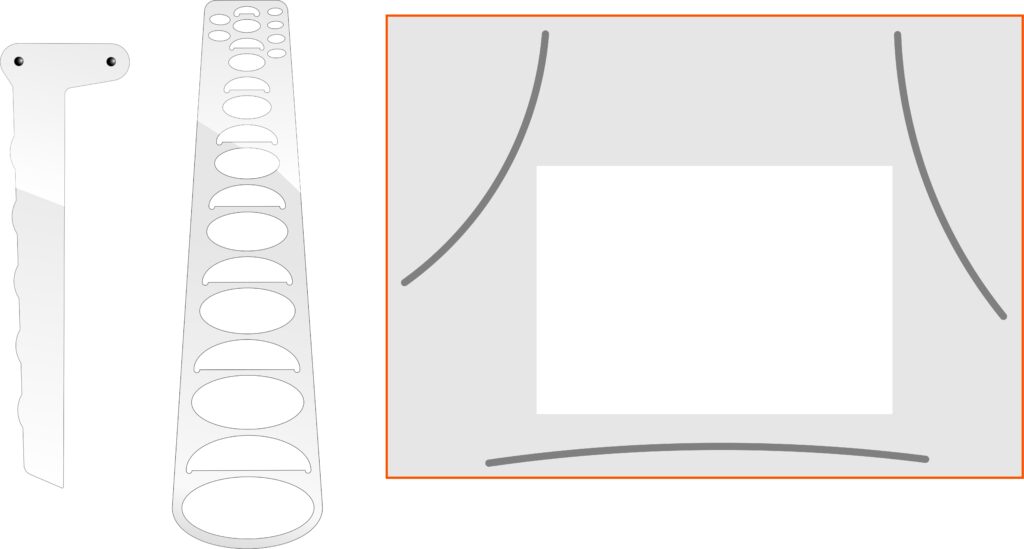
Getting started
- Use small bits of sticky tape to affix the paper at its corners to the board within the location guides. Note that the page can be landscape or portrait.
- Place the tracking rule in one of the slots and use it to draw lines. The tracking rule can be used even when flipped over. The bumps are just a design feature so you don’t use that side to draw on.
- Start by drawing a simple prism. Using pencil, follow the steps below noting which of the three slots to put the tracking rule in.
- Don’t rub out any incorrect lines, just go over the ones you want to keep with fineliner. It saves time and makes your drawing look more designery.
Get designing
Once you have a prism you are ready to modify it and start designing. You can add shapes or recesses, remove corners or include rounded features and angled surfaces.
These handy hints will help you make the next step.
The VP3 drawing exercises offer more detailed instruction showing exactly which slot to use to generate a whole range of variations. Teachers love the detail and student exercises, but it is helpful for anyone.
You may want to draw an object to scale, so you’ll need to know how long to draw the lines on the page. For this you need to use the VP3 Calculator.
Drawing a simple prism
Drawing circles
Circles become ellipses in perspective and there are a couple of tricks to make them look right. The ellipse template is designed to rest on the straight edge of the tracking rule. Once you have drawn a prism you can use the template and tracking rule to draw a circle on one of the surfaces.
- Place the tracking rule in the slot opposite to the surface being drawn on.
- Rest the template flush on the straight edge of the tracking rule.
- Ensure the ellipses of the template are getting smaller towards the slot being used.
- Slide the template along the tracking rule to find the size of ellipse you want and trace your ellipse.
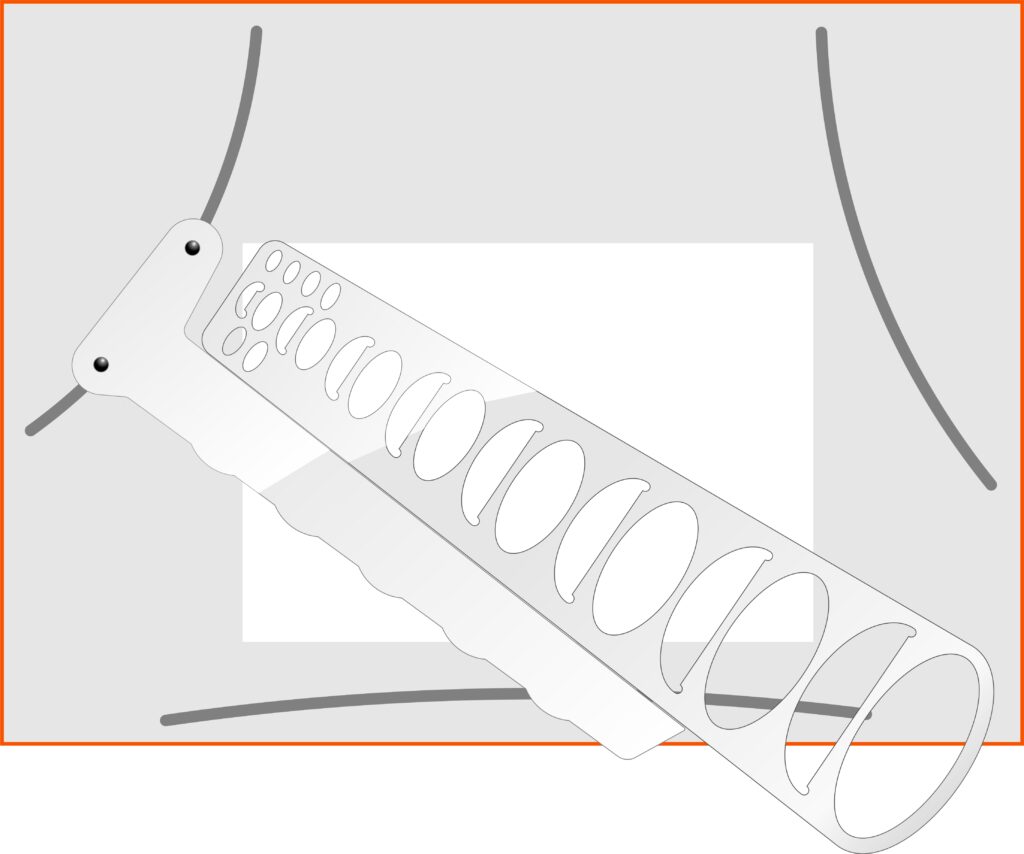
Modifying and adding details
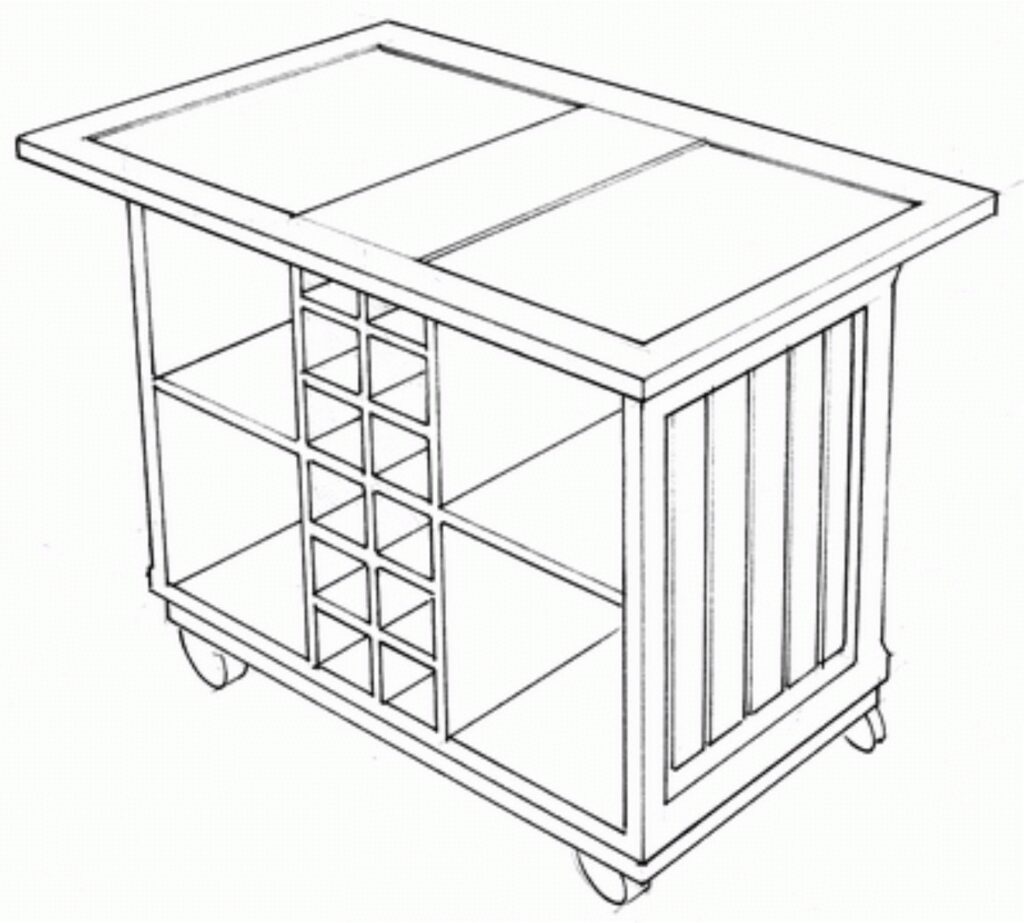
At some stage you will forget about instructions and just want to draw, but if you need some extra pointers on how to modify and add details to your prism then have a look at these handy hints.
You can also download the VP3 exercises which show in detail how to make the full range of modifications you’re likely to need. There are over 30 different exercises and challenges, each page can be printed out and used directly on the VP3 Board.



